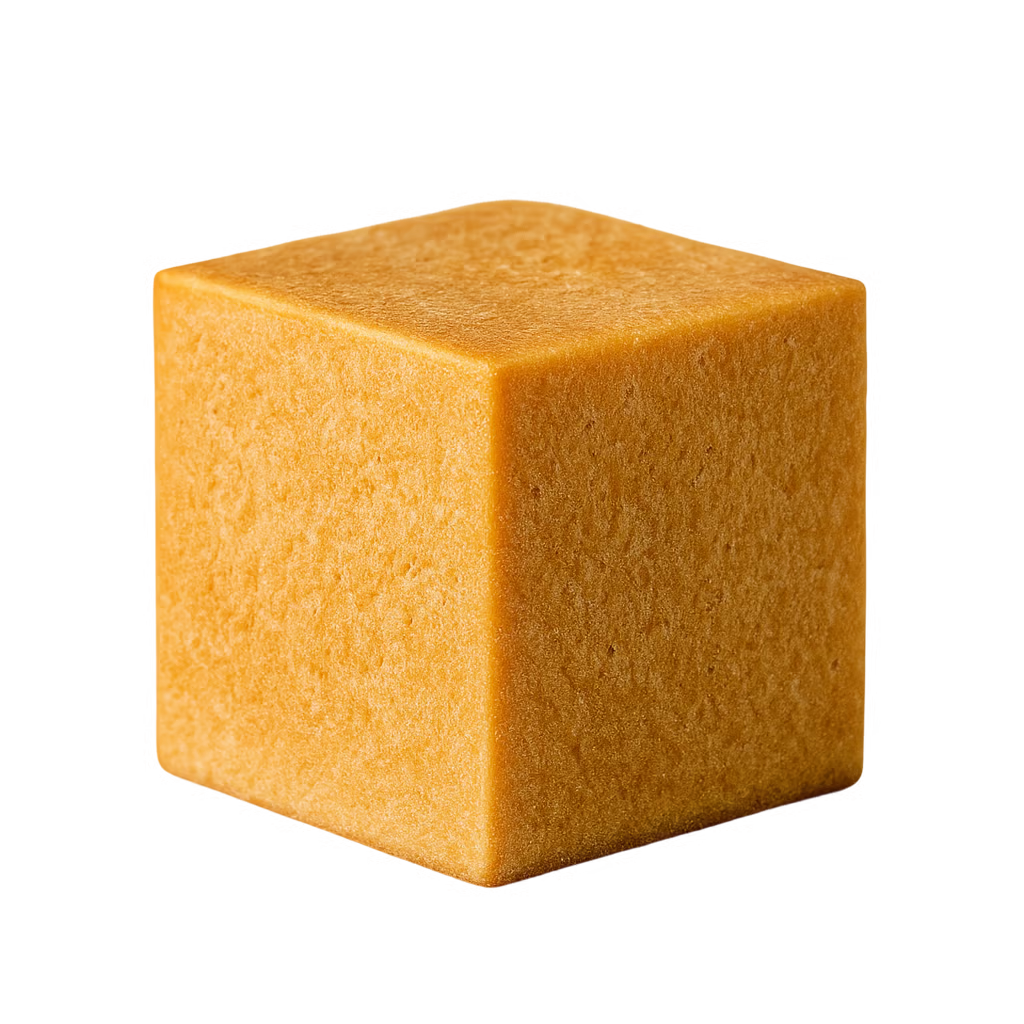Download Extensions
Build your own
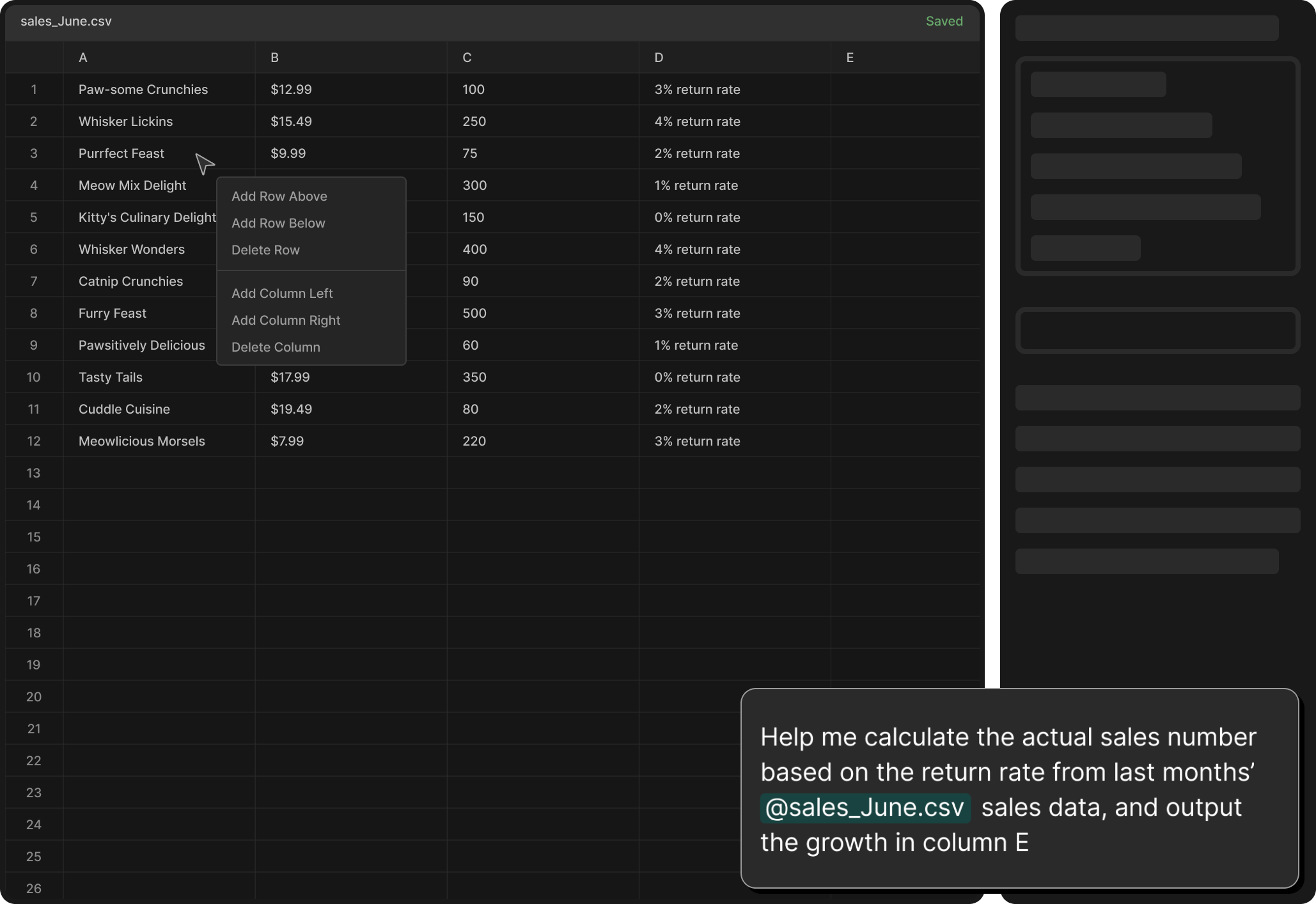
ViewerKit extensions works with these IDEs
ViewerKit also works with these AI coding tools inside VS Code
Three wins you get instantly with CSV Viewer extension
Browsing csv files in a table
Simple file editing with online searches
Complex file editing with scripts written by agent
Complex file editing by reading multiple local files
Simple spreadsheet style manual editing
Use CSV Viewer to vibe data analytics in three steps
If you are using CLI based AI coding tools, you can install the extension in VS Code, and open the coding tools inside the terminal.
Find me on X
Top ↑
CSV Viewer extension
Analyse data
with Cursor
Turn Cursor into a data processing AI agent.
CSV Viewer extension renders csv files in a visual table instead of the raw text format. Reference multiple data source to fully take advantage of the powerful agent from AI coding tools.
Download Extensions
Build your own
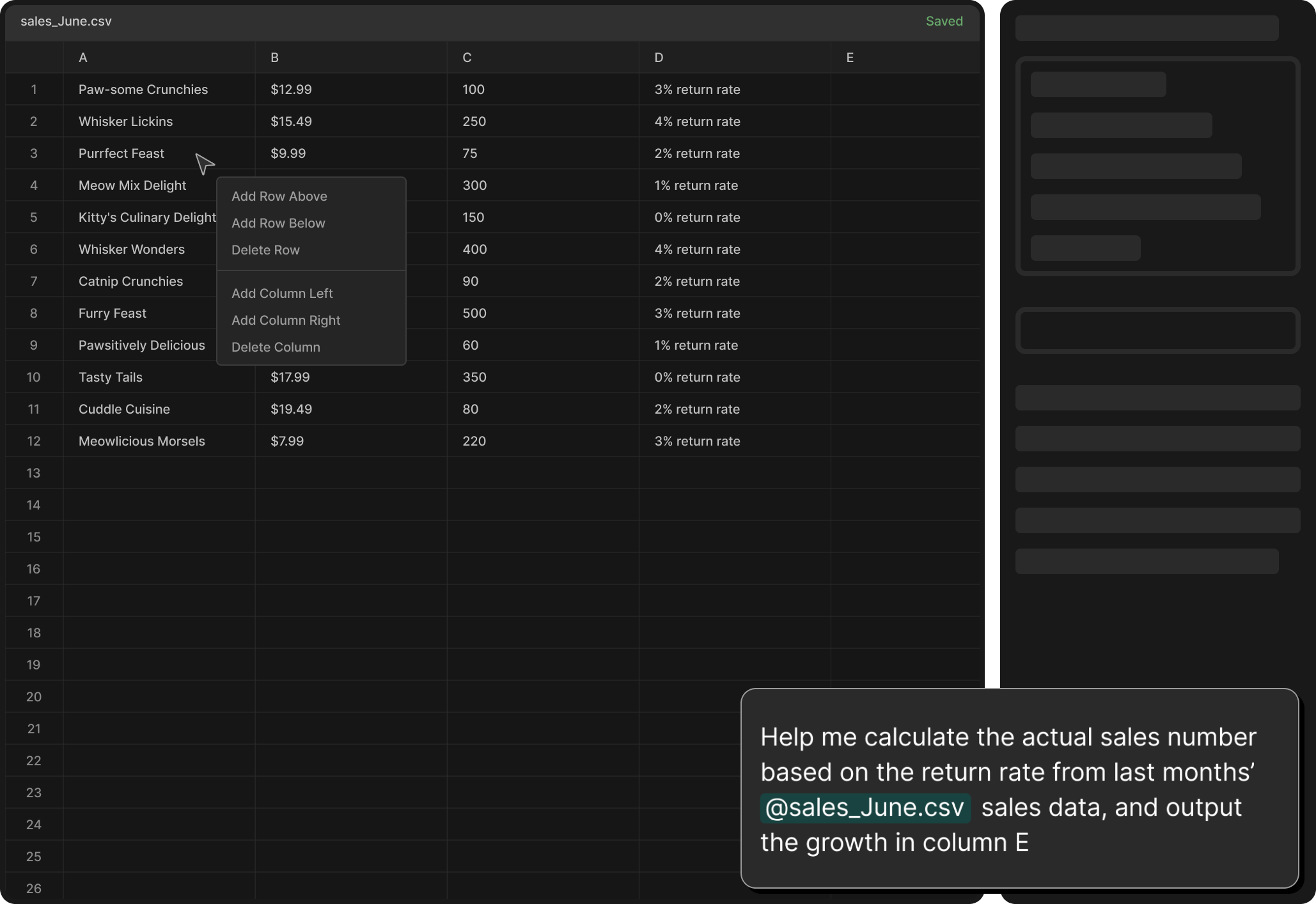
ViewerKit extensions works with these IDEs
ViewerKit also works with these AI coding tools inside VS Code
Three wins you get instantly with CSV Viewer extension
Work 30% faster -- all in one place
Avoid context-switching and stay in flow

Process data with a universal agent
Reference local files, data source and online research to help with data processing

Let Cursor automate your data processing workflow
In the AI workspace you already trust
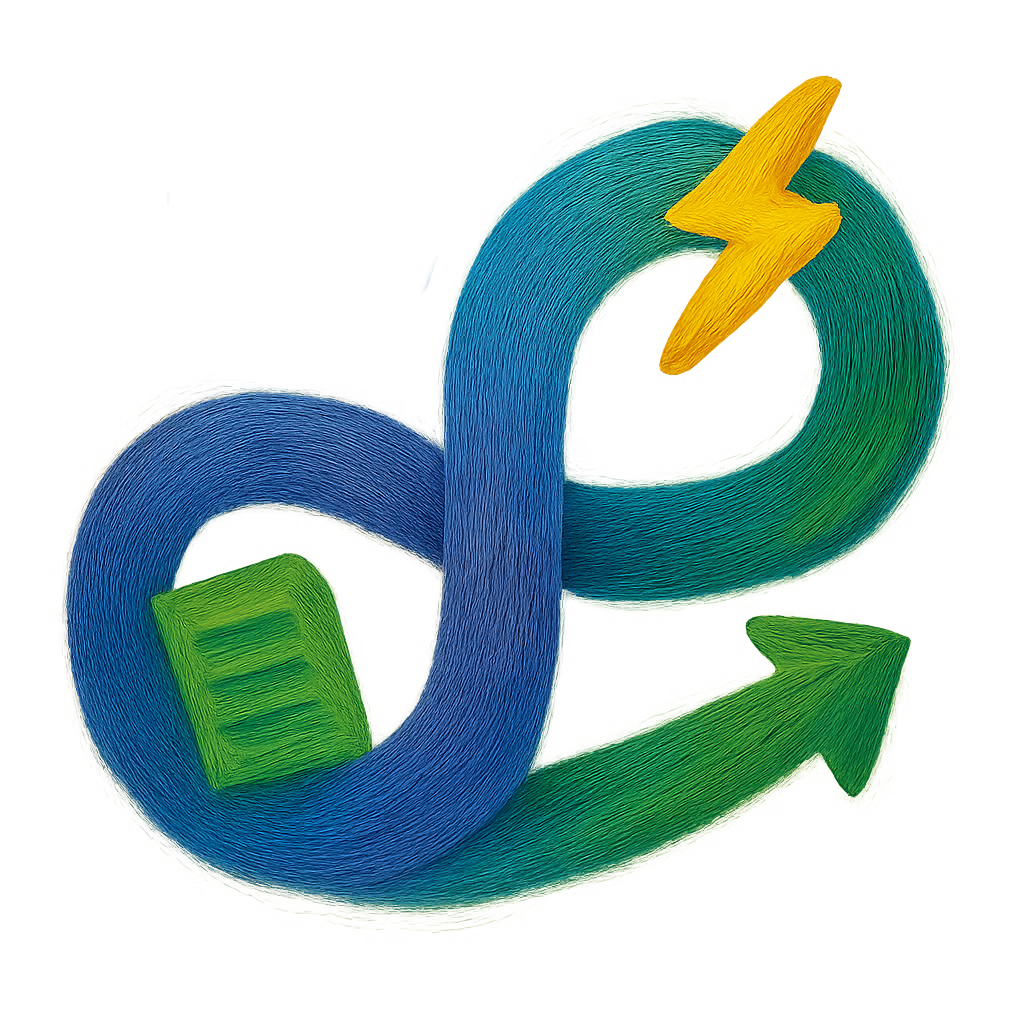
Browsing csv files in a table
Simple file editing with online searches
Complex file editing with scripts written by agent
Complex file editing by reading multiple local files
Simple spreadsheet style manual editing
Use CSV Viewer to vibe data analytics in three steps
If you are using CLI based AI coding tools, you can install the extension in VS Code, and open the coding tools inside the terminal.
Find me on X
Top ↑
CSV Viewer extension
Analyse data
with Cursor
Turn Cursor into a data processing AI agent.
CSV Viewer extension renders csv files in a visual table instead of the raw text format. Reference multiple data source to fully take advantage of the powerful agent from AI coding tools.
Download Extensions
Build your own
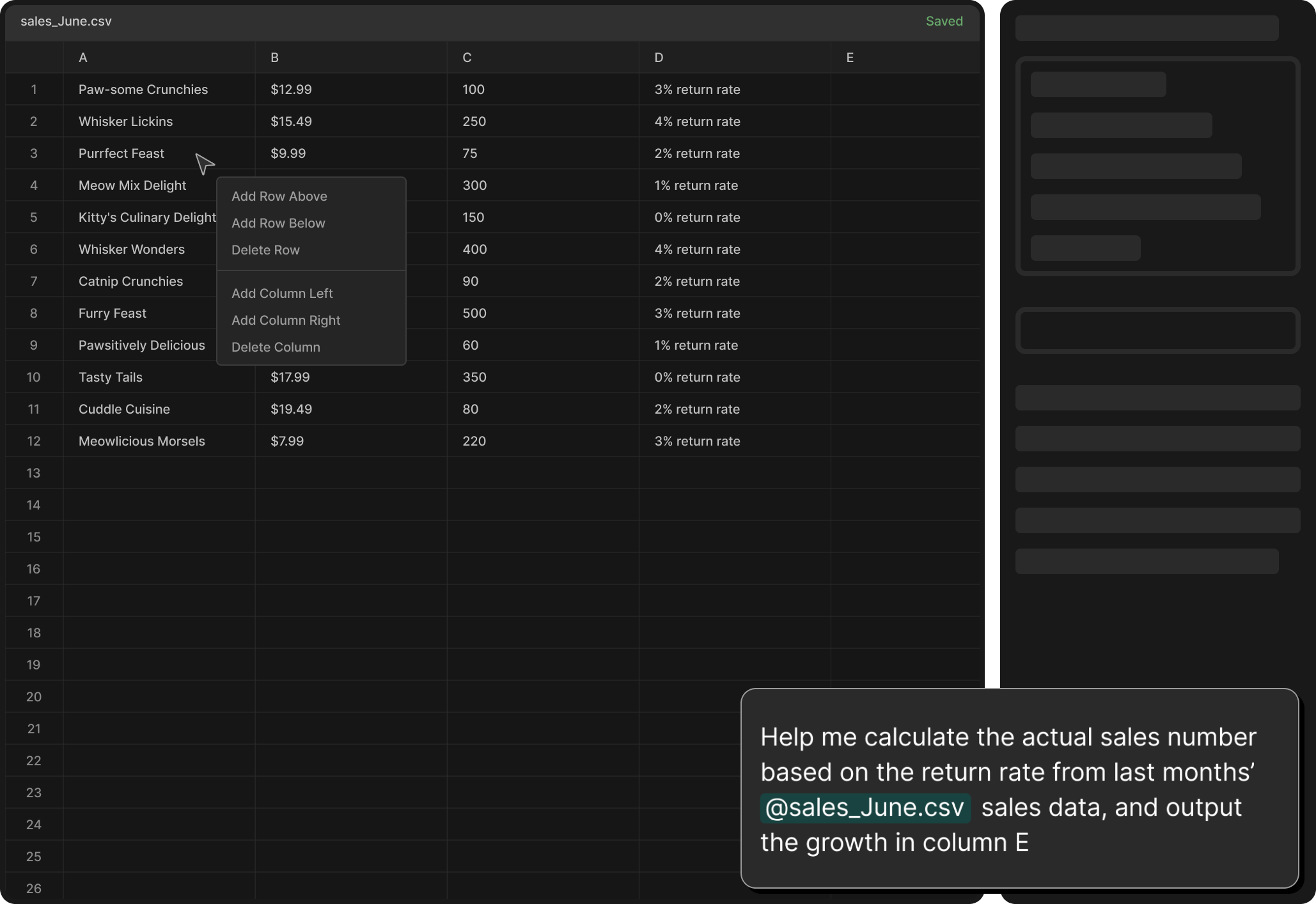
ViewerKit extensions works with these IDEs
ViewerKit also works with these AI coding tools inside VS Code
Three wins you get instantly with CSV Viewer extension
Work 30% faster -- all in one place
Stay in flow without context switching

Process data with a universal agent
Reference local files, data source and online research to help with data processing

Let Cursor automate your data processing workflow
In the AI workspace you already trust
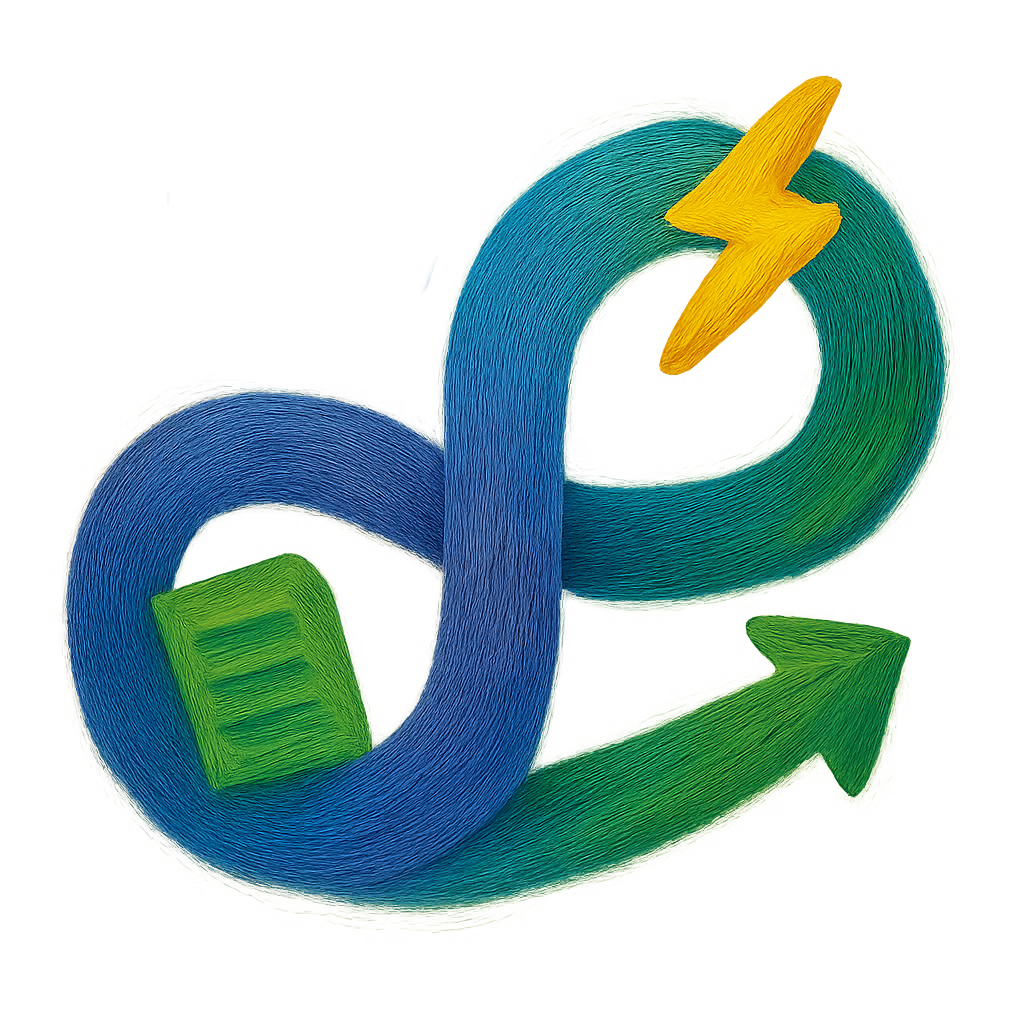
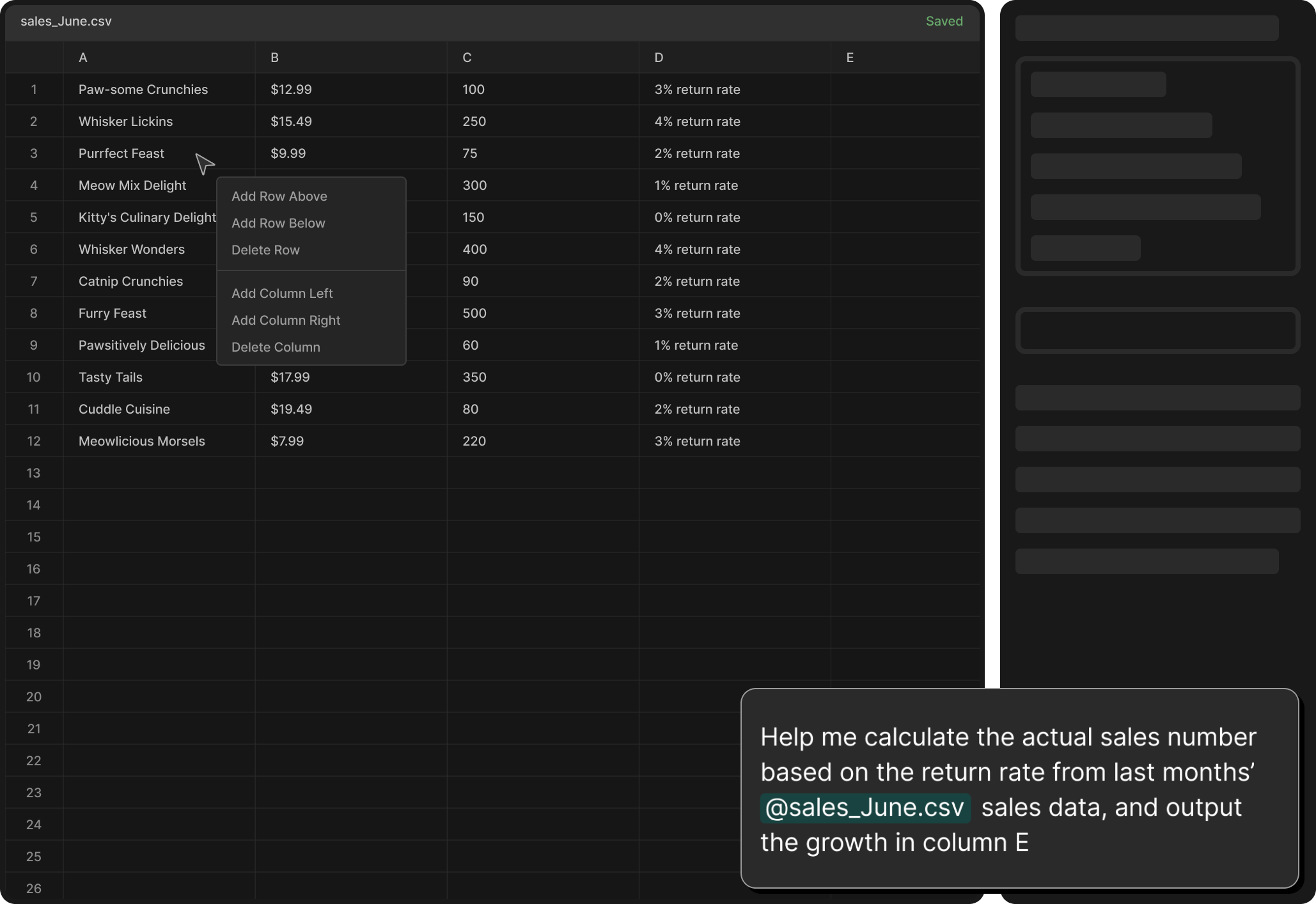
Browsing csv files in a table
Simple file editing with online searches
Complex file editing with scripts written by agent
Complex file editing by reading multiple local files
Simple spreadsheet style manual editing
Use CSV Viewer to vibe data analytics in three steps
If you are using CLI based AI coding tools, you can install the extension in VS Code, and open the coding tools inside the terminal.
Find me on X
Top ↑