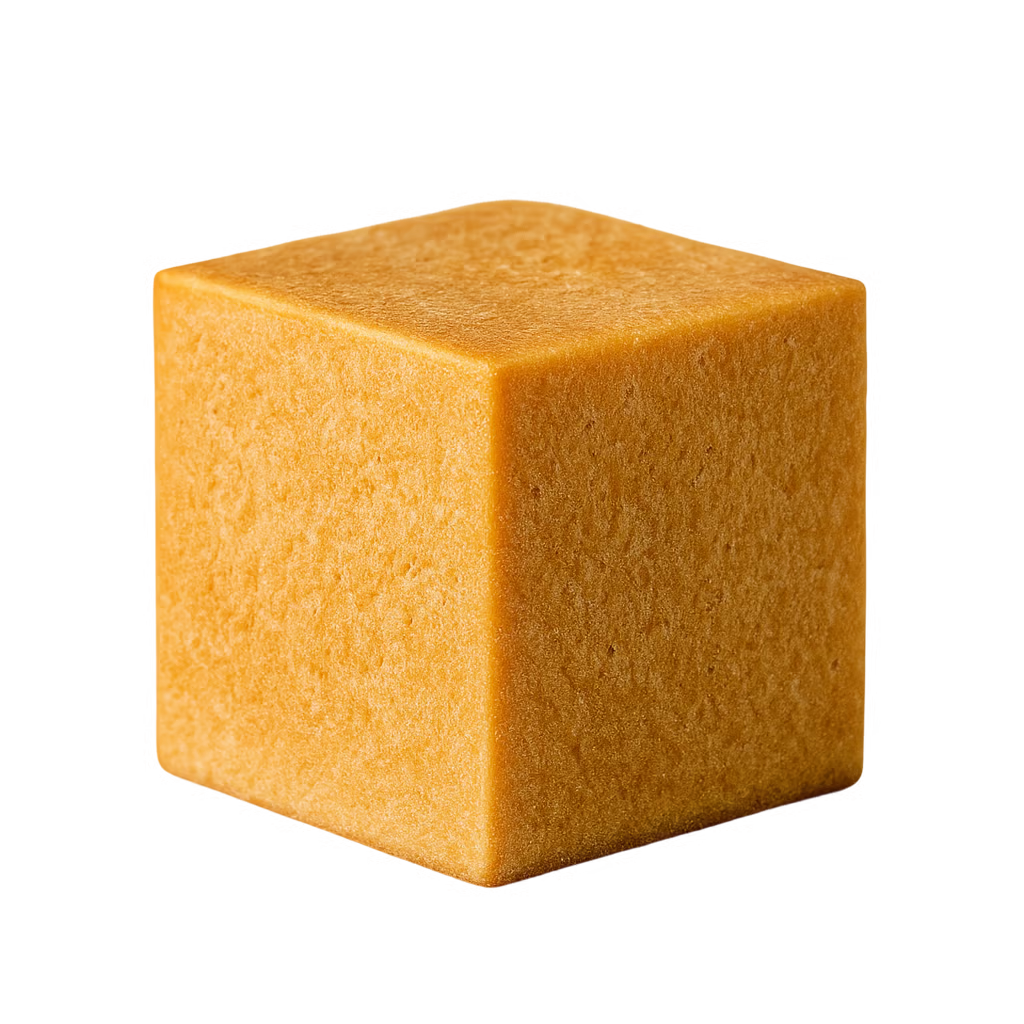I18n Manager extension
Download Extensions
Build your own
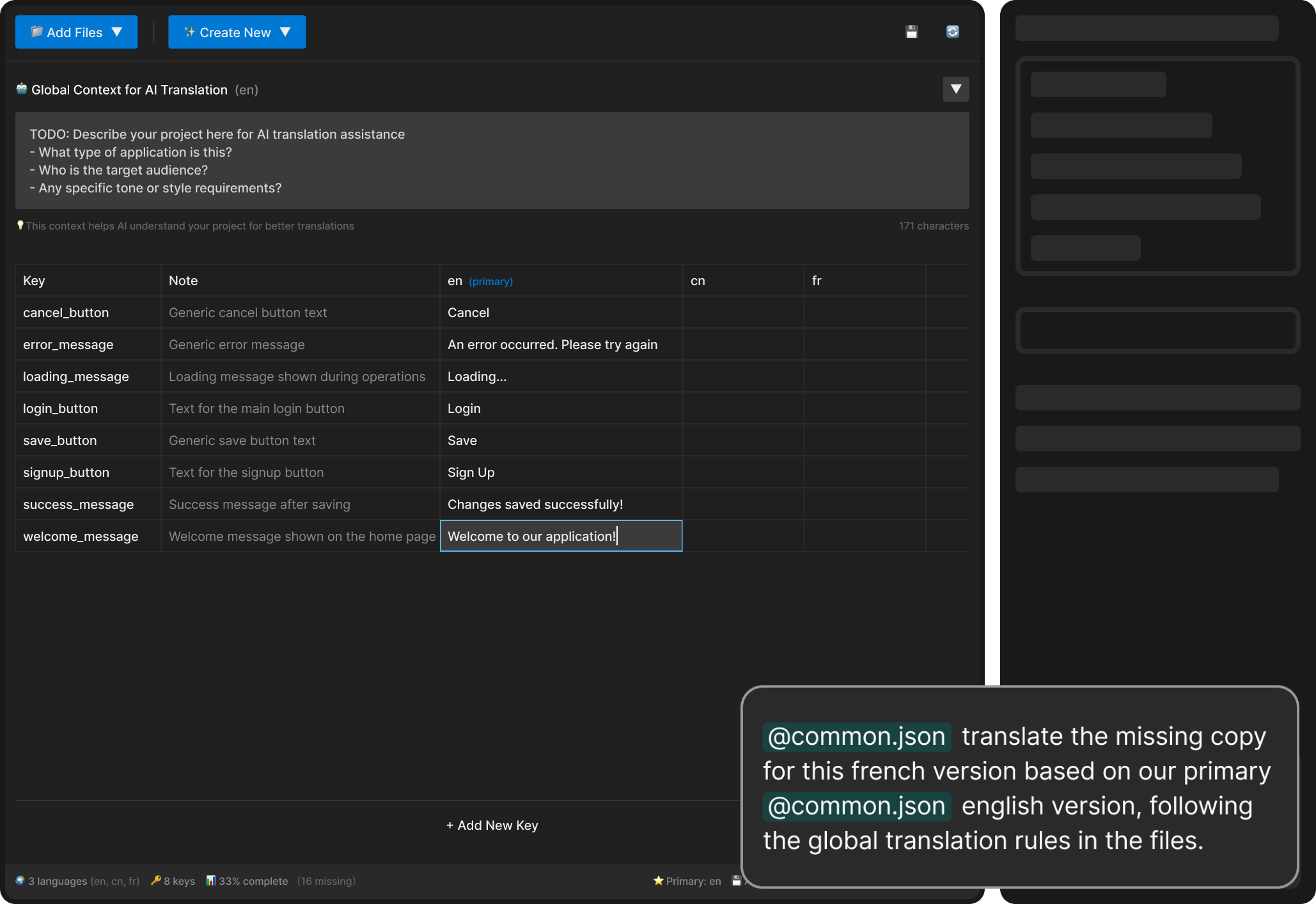
ViewerKit extensions works with these IDEs
ViewerKit also works with these AI coding tools inside VS Code
Three wins you get instantly with ViewerKit
Setting up I18n dashboard with a template
Adding new keys and languages
Translate all keys for all languages with with the agent
Manual editing to the translation
Use I18n Manager to vibe translate in three steps
If you are using CLI based AI coding tools, you can install the extension in VS Code, and open the coding tools inside the terminal.
Find me on X
Top ↑
I18n Manager extension
Manage I18n
with Cursor
Bring scattered translation files together with our I18n Manager extension to manage with clarity for PMs. Translate through AI with full context control.
Download Extensions
Build your own
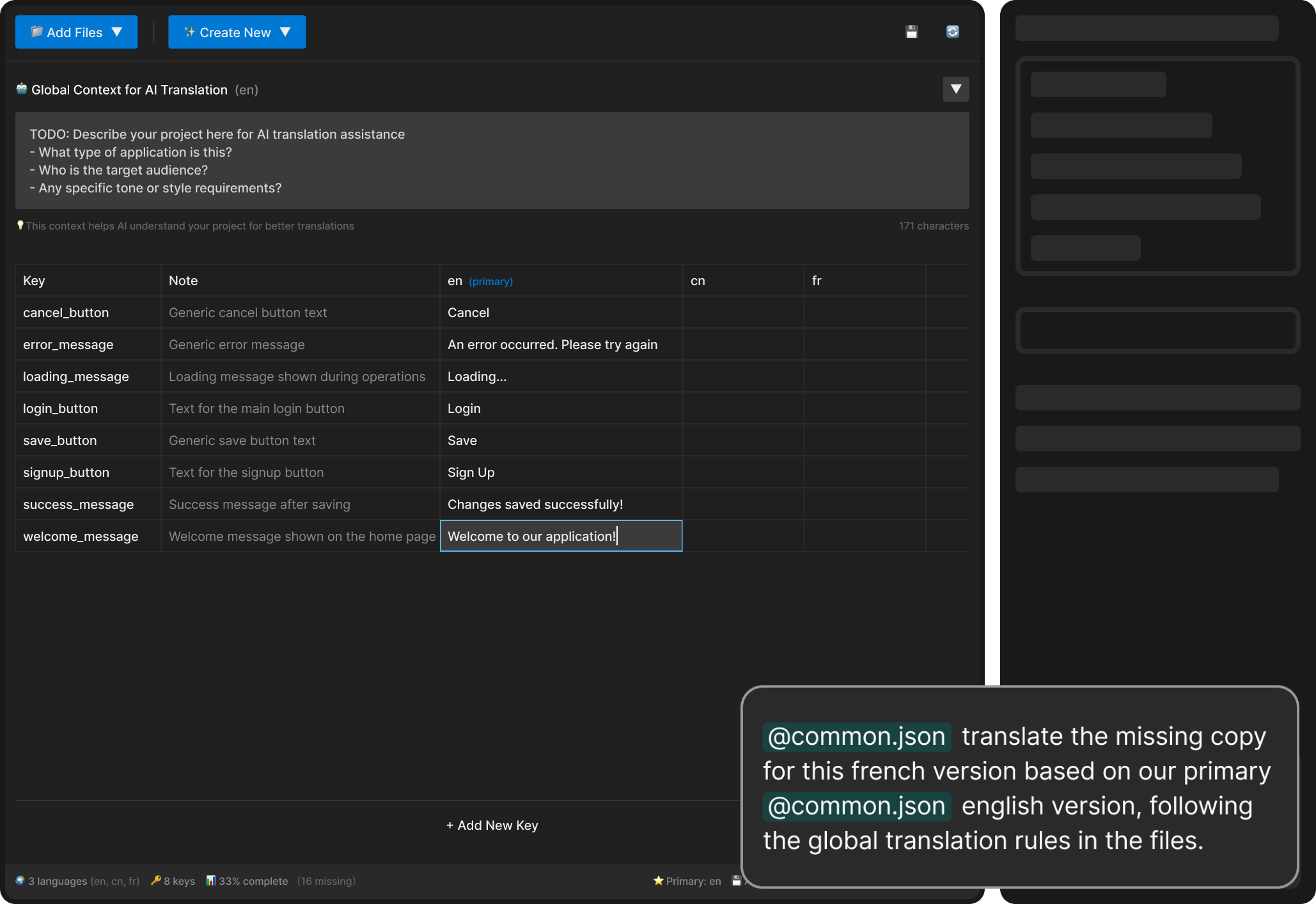
ViewerKit extensions works with these IDEs
ViewerKit also works with these AI coding tools inside VS Code
Three wins you get instantly with ViewerKit
Build 30% faster -- all in one place
Avoid context-switching and stay in flow

Manage translation files with a universal agent
Bring all scattered files into one dashboard, compare and edit them with everything you need together

Let Cursor automate your I18n workflow
In the AI workspace you already trust
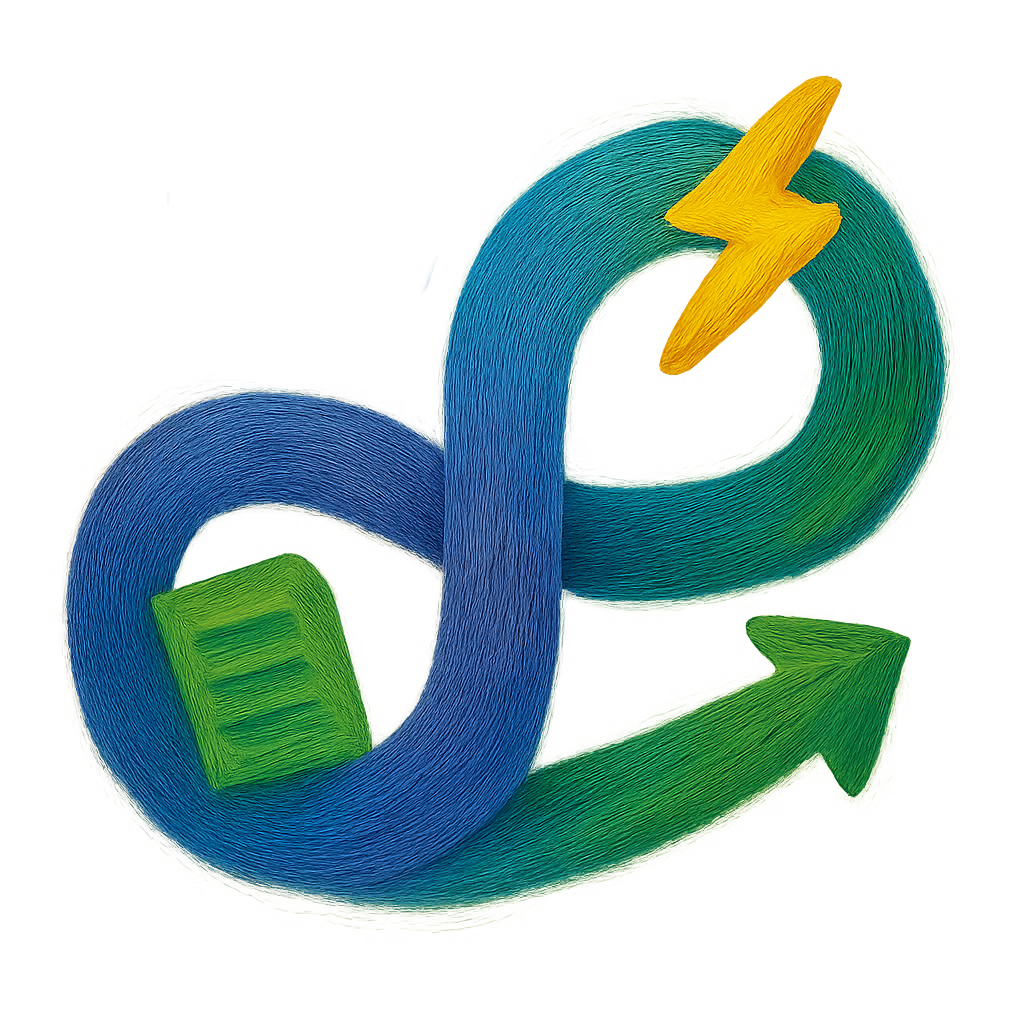
Setting up I18n dashboard with a template
Adding new keys and languages
Translate all keys for all languages with with the agent
Manual editing to the translation
Use I18n Manager to vibe translate in three steps
If you are using CLI based AI coding tools, you can install the extension in VS Code, and open the coding tools inside the terminal.
Find me on X
Top ↑
I18n Manager extension
Manage I18n
with Cursor
Bring scattered translation files together with our I18n Manager extension to manage with clarity for PMs. Translate through AI with full context control.
Download Extensions
Build your own
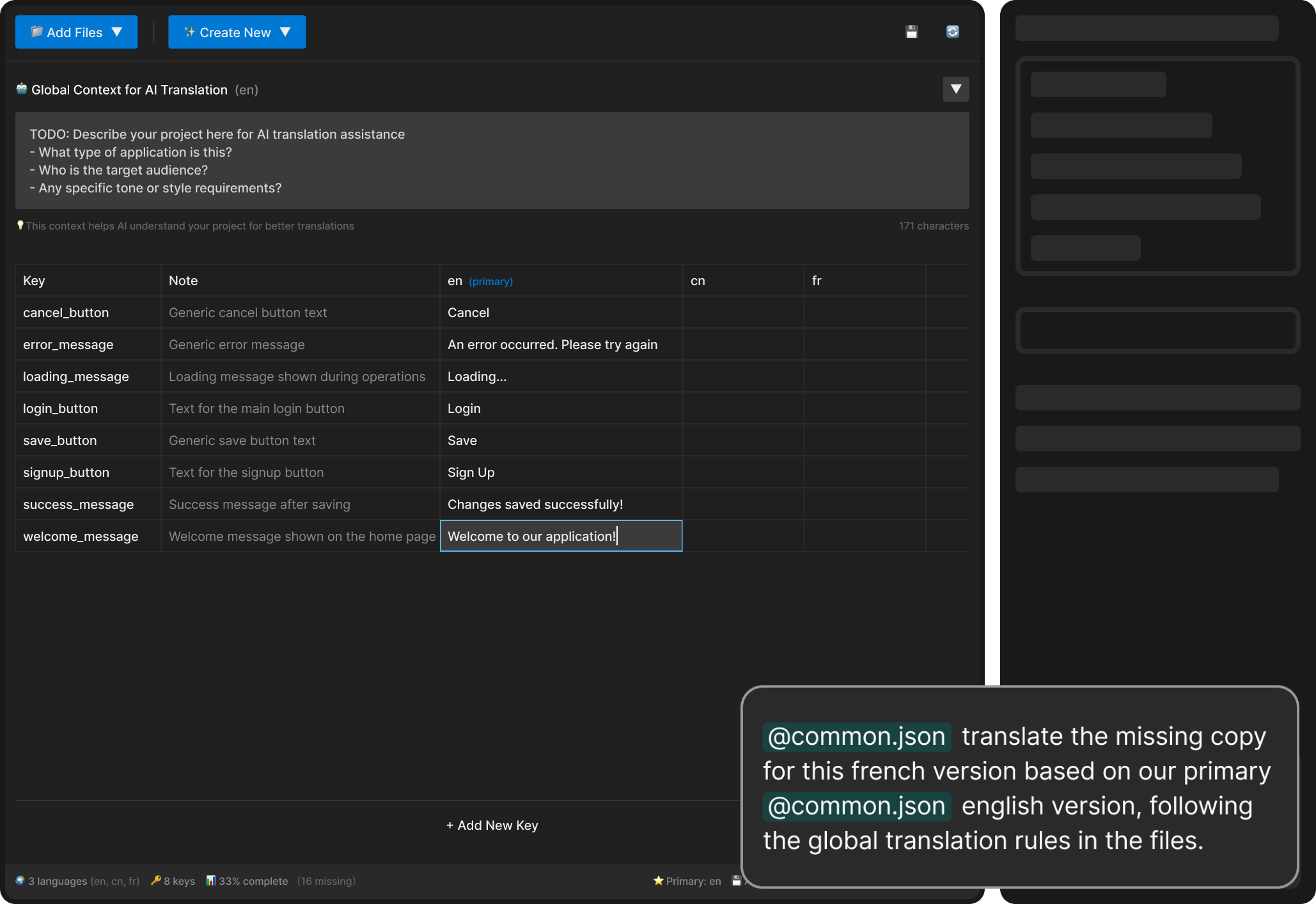
ViewerKit extensions works with these IDEs
ViewerKit also works with these AI coding tools inside VS Code
Three wins you get instantly with ViewerKit
Build 30% faster -- all in one place
Stay in flow without context switching

Manage translation files with a universal agent
Bring all scattered files into one dashboard, compare and edit them with everything you need together

Let Cursor automate your I18n workflow
In the AI workspace you already trust
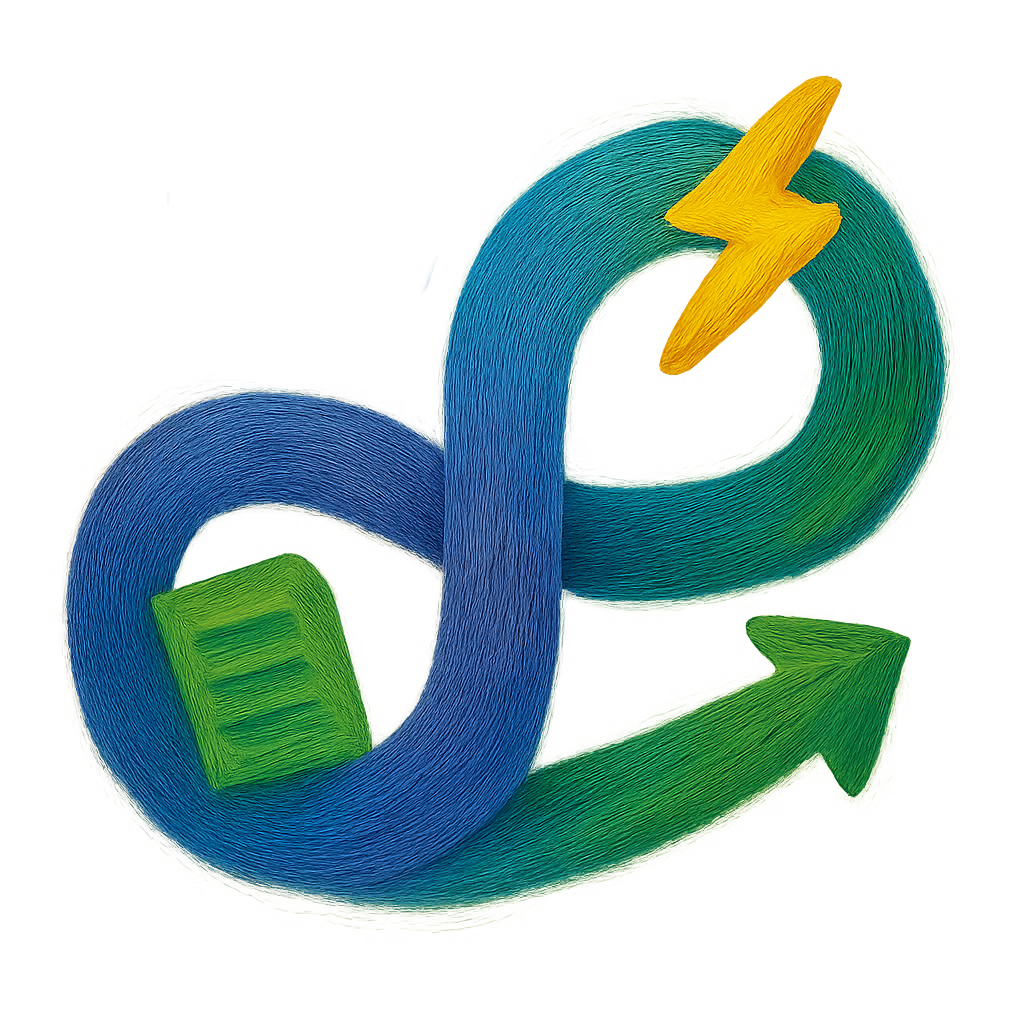
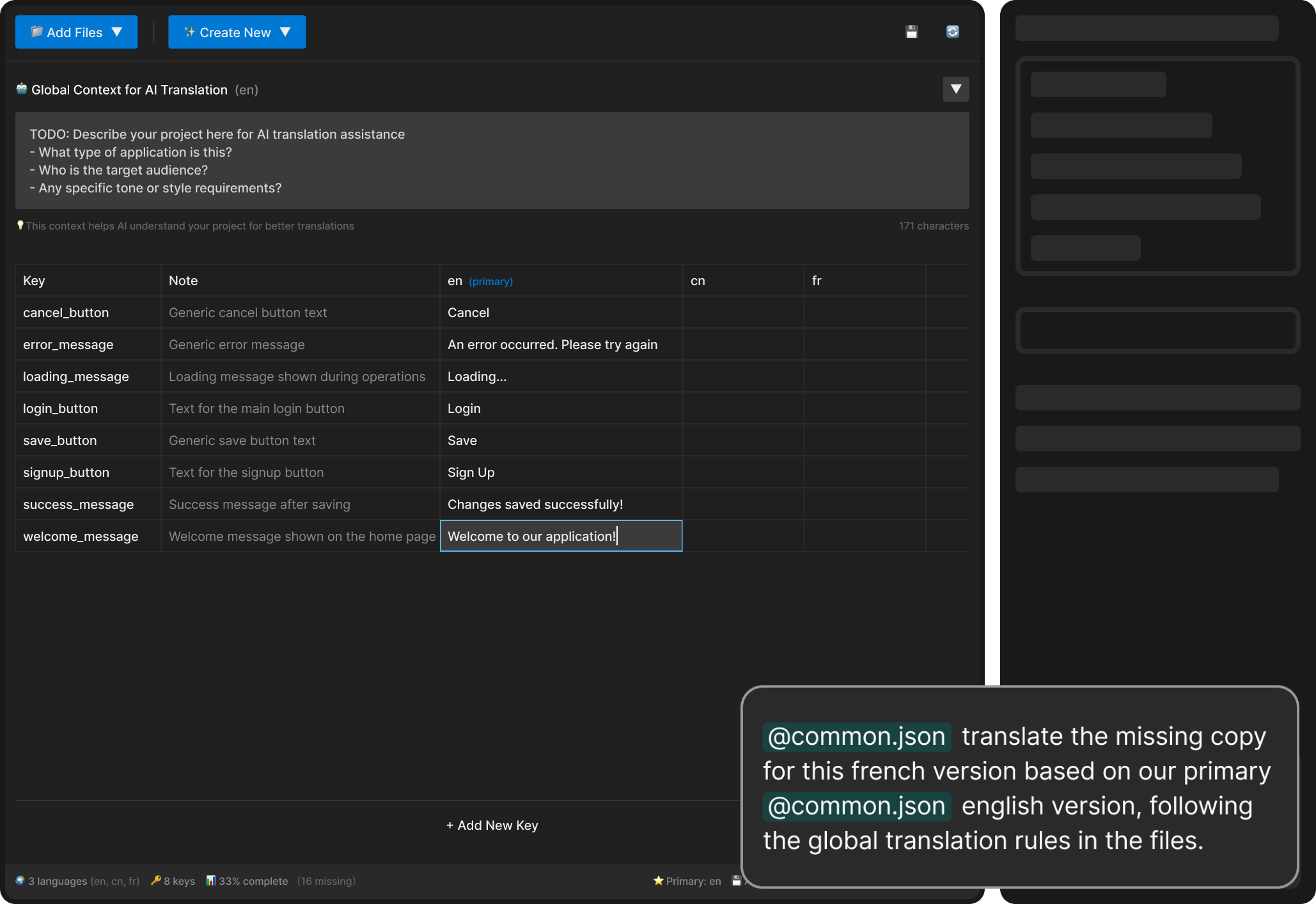
Setting up I18n dashboard with a template
Adding new keys and languages
Translate all keys for all languages with with the agent
Manual editing to the translation
Use I18n Manager to vibe translate in three steps
If you are using CLI based AI coding tools, you can install the extension in VS Code, and open the coding tools inside the terminal.
Find me on X
Top ↑